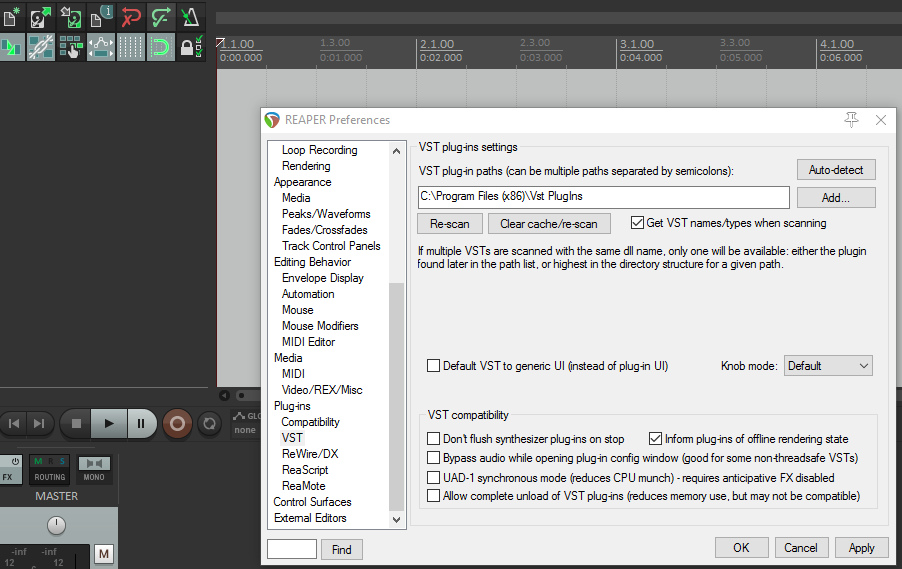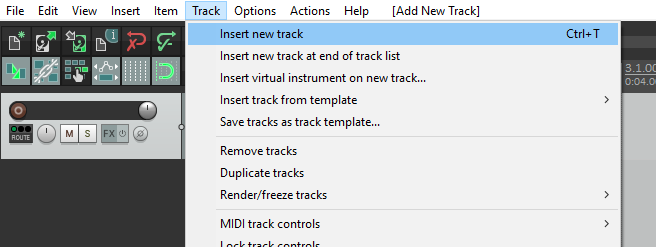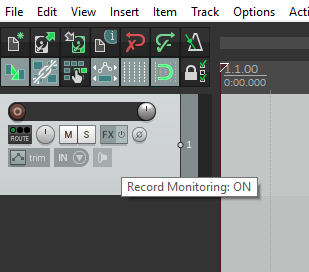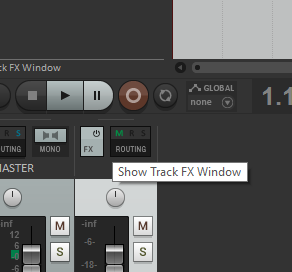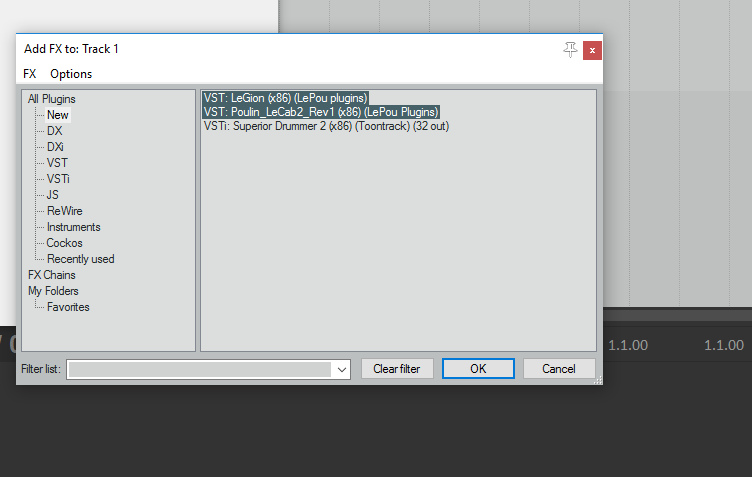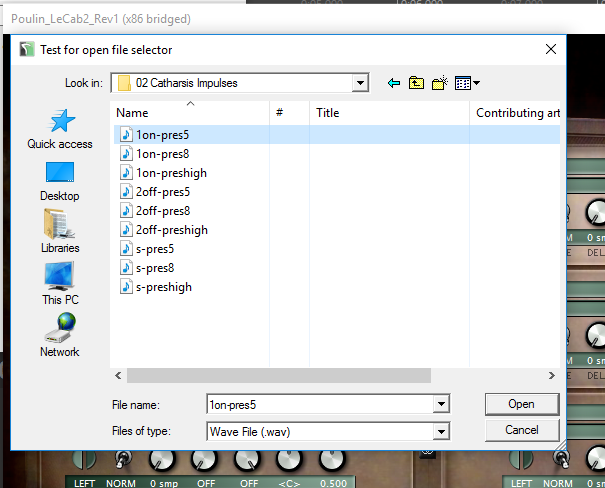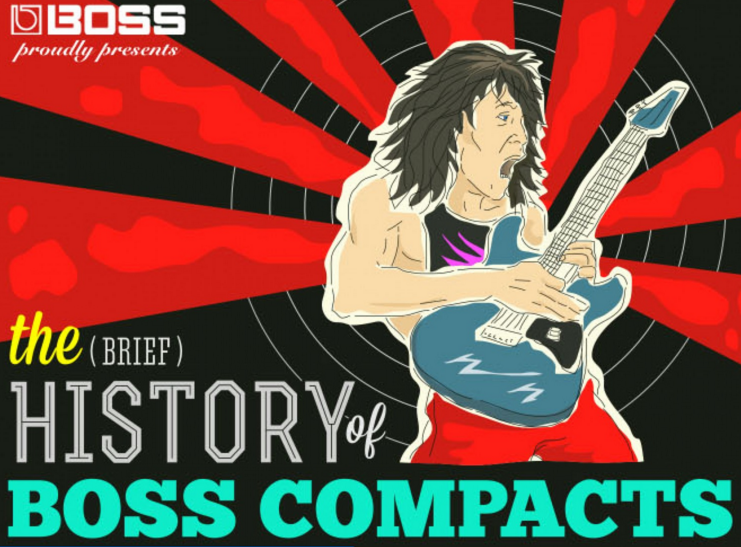View Contents
Guitar Impulses – A Basic Guide
This is a basic guide to help you understand what guitar impulses are and how they are used. We have also included a step by step guide showing you how to load impulse responses in a DAW, as well as a free download pack of all the software you need. Impulse responses are very useful for a guitarist to know about as they can really help you once you start to explore the wonderful world of amp simulators, as well as recording and mixing. Although guitar impulses can be quite complex to discuss and explain, we have done our best to make it as beginner friendly as possible. Read through the post and discover a whole new range of possibilities for your sound.

One of the first solutions to this (which also adds to the list of options to choose from) is to go digital when trying to get your sound. This is a great option because most digital products are a lot cheaper and widely available. This is also a great choice for those who want to practice guitar in an apartment situation without having neighbors call the police all the time. Many companies have been hard at work attempting to replicate some of those amps, cabs & effects you are desperately seeking into the form of amp simulators.
The rapid advancement of digital amplification means that they have become really accurate, providing you with a great representation of what a real guitar amplifier sounds like. Most virtual amp simulators make use of something called an impulse response (You may have also heard the term guitar impulses), impulse responses are what give the virtual amp software its great sound.
What a lot of people don’t know is that the process of accurately replicating the sound of an amp is pretty easy to do and with a bit of know-how, you can even make your own impulse response. Many people around the world have created their own guitar impulses and some have made them freely available online for anyone to download and use as a virtual amp sim. Before we get too far ahead of ourselves we will start by clearing up a few questions you may have.
What Are Guitar Impulses and Impulse Responses?
Impulse responses can be quite technical to explain (just take a look at the definition below). Basically an impulse response (IR) is an audio recording of a signal that is played through a piece of hardware for example an amplifier, or a recording of a signal played in some sort of space for example a room. Impulse responses in terms of musical use, are commonly used in two ways:
- To capture the sound of a room – this is used to create reverb effects plugins to make an audio track sound like it has been recorded in a particular space – like a hall or large room.
- To capture the sound of a guitar cab/amplifier – this helps create virtual amp sounds like the ones found on Amplitube and Guitar Rig.
Definition of an Impulse Response:
“In signal processing, the impulse response, or impulse response function (IRF), of a dynamic system is its output when presented with a brief input signal, called an impulse. More generally, an impulse response is the reaction of any dynamic system in response to some external change.”
The Best way to look at it is to compare it to how film photography works. After taking a picture, you must get the film negatives to be developed in order to see the full image. You can then store that image and also take it away with you to show anyone else that picture. This is similar to the way we use impulse responses. First we need to take an audio snapshot of a room or an amplifier, then we need a way to process that snapshot (or impulse response) in order to recreate it and use it. Once we have this snapshot, we can store it just like the images we talked about and recreate it elsewhere using an impulse loader. Guitar impulses are exactly the same as impulse responses, it is just another way to describe an impulse response that relates more to amp sims and guitars as opposed to reverb.
Why Bother With Guitar Impulses?
By now hopefully it is becoming a little clearer as to what guitar impulses/impulse responses are. Now you may be wondering: what is the point in using them? Why go through the effort? Or what good are they to you? Well they are actually really worth the effort. Most guitar impulses used within programs like Guitar rig and Amplitube are good, but not excellent. With some messing around you can actually end up with a far better and more customize-able sound using guitar impulses. Most of the time this is also achieved for a fraction of the cost, or even free.
Aside from the great sound you can get out of them, there are also other uses. With the help of guitar impulses you can take a snapshot of your own amp sound to make a custom guitar impulse that sounds almost exactly the same as your own amp. Some people even use guitar impulses to replicate the sound of their favourite guitarists amp sound by taking an impulse response snapshot of the guitars on a song.
How Do I Use Impulse Responses?
There are many ways to use impulse responses and in the case of this article we will show you how to load impulse responses, as well as how to get them working and sounding right. We will go through a few options you can choose to load them as there are a wide range of possibilities. Also we will discuss a few plugins and effects that we have found to sound the best when working with impulse responses. The best part about this is that although guitar impulses are difficult to understand, they are however quite easy to use providing you have some basic knowledge of using your guitar through a computer or laptop. Just before we get to how to use impulse responses we have a few small things to cover that you need in order to use them.
What do you need to use Impulse Responses? Is it Free?

- An audio interface – This is required to connect your guitar to a laptop or computer. It is a piece of hardware that is required and unfortunately there are no free options. As a good place to start we recommend you check out the Focusrite Scarlett audio interface.
- A Digital Audio Workstation (DAW) –
This is needed to load a lot of the free software and plugins together and link with your audio interface. Again there are no free options, however if you check out Reaper they offer a 60 day free trial of the full version of their software. Reaper is a great DAW and is one of the cheaper options that will do just fine for what we require. You can download the free trial version here. it is available for both Windows and Mac operating systems.
For this guide we will be using Reaper as our DAW of choice, so if you decide to download the free trial you can easily follow along and use the same process. If you have another DAW, the process works the same however if you are using Pro Tools you may not be able to do this for free.
Finding Impulse Responses, Guitar Cabs & Impulse loaders
We have made this simple for you by providing a download link to a small collection of plugins and impulse responses used in this guide. All of these are 100% free and legal to use. All have been scanned using Nod Antivirus as well as Virus Total.
What is in the pack?
- Poulin LeGion Amp
- Poulin LeCab2 Impulse response Loader
- Guitar Hacks Impulse Response Pack
- Catharsis Impulse Response Pack
- Fearcomplexmusic Orange Cab Impulse Response
Each has both Mac and PC versions so it does not matter what operating system you are using. We decided to go with the Poulin releases. Although there are many great impulse loaders and amps, Poulin are one of the most common. The Poulin LeCab and the Poulin LeGion Amp are both very reliable and sound excellent. Best of all they are free.
Download our free pack here
Getting Started With Impulse Responses
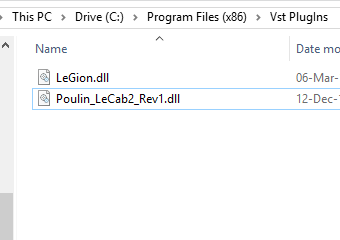
The next step is to open up Reaper or your preferred DAW and make sure that it can locate the .dll files we pasted in the Vst Plugins folder. Once reaper has loaded up go to: Options>Preferences>VST Then click add and point the path to the Vst Plugins folder you should see something as shown in the image below. Once this is complete you need to click Re-Scan in order for Reaper to re check for additional software. It should have loaded up the two Poulin impulse plugins.
Once the scan is complete click Apply and OK. The next step is to load up an audio track and add the plugins to the track. In the top list of menu items in Reaper, click: Track>Insert New Track. You will see a new track appear near to the bottom left of the screen depending on how you have Reaper’s layout set.
You then want to arm the record button in order to hear the sound of your guitar coming through.
If the record is armed and brighter red, and you also see a signal of your guitar but still can’t hear anything. Make sure to check that input monitoring is turned on. See image below:
Once you get everything set up and you can hear a clean sounding guitar signal, it is time to add the Poulin Plugins. Click the FX button and in the window that pops up, find the Poulin LeGion and LeCab plugins.
Once you have found the plugins, you can select them both and click OK. you should then have the plugins popup like so:
Next we need to use the Poulin LeCab2 to load in our guitar impulses and start using them. click the folder icon in the LeCab 2 plugin and find an impulse response to load. If you have downloaded our free pack they will be located in the folder labelled 03 Impulse Responses. For this demo we chose the Catharsis impulse pack and went with the top one in the folder.
OK we are just about done! you should have a pretty good sounding guitar tone so far, all we need to do now is tweak the settings on the LeGion plugin to fine tune our sound. It is best to set all the dials (aside from volume) to zero and move one dial up at a time. This is to allow you to have a better idea of what each one does to the sound, you should end up with a much better mix this way. There are many techniques but this should work as a great start.
And there you have it! you should have a great sounding impulse response loaded into your DAW which you can use to practice with and record your music. Let us know in the comments if you have any questions or issues with the setup and we will do our best to help out.
Conclusion
If you have followed the guide, you should have now found out just how great these impulses can be. These are only the basics and there are a lot more plugins and impulse responses you can use. If you already own a copy of something like Amplitube, the process is almost the same – Simply ensure the guitar cab has been switched off in Amplitube, load up LeCab 2 and your impulse. Essentially you are replacing the LeGion plugin with Amplitube or your other virtual amp sim software. If you are looking for some more great plugins to use, or to extend your impulse response collection we recommend that you also check out Red Wirez and also TSE Audio.



 This is needed to load a lot of the free software and plugins together and link with your audio interface. Again there are no free options, however if you check out
This is needed to load a lot of the free software and plugins together and link with your audio interface. Again there are no free options, however if you check out